Purchasing automobiles is a complex activity today, starting with browsing multiple online resources and options.
Moreover, the growth of EVs is fuelling deeper research into the brands behind them and the vehicles themselves.
1.8x more European car buyers consider it easier to compare different brands and models online than offline – Google Gearshift 2024 | UK
At a time when auto buyers have access to several resources, they're gradually opening up to switch between brands and configurations (such as ICEs, PHEVs and EVs).
A significant number of consumers may be thinking about switching vehicle brands. – Deloitte's 2025 Global Automotive Consumer Study
If you want to outplay competitors and bring in more leads in your sales funnel, you must be present on platforms where they're searching for your offerings.
Google Search ads help you achieve just that.
What are Google Search ads?
Search ads are keyword-driven PPC ads that appear on Google's search engine results page (SERP), giving you higher visibility than organic results.
Beyond SERPs, you can place Search ads across Google's search network. This includes Google Maps, Google Play, Shopping tab and search partners.

Source: Google Ads Library
Google Search ads are available in various formats—responsive search ads, dynamic search ads, text ads and call-only ads.
You also have the option to fine-tune your targeting and capture high-intent leads based on keywords and locations.
Why consider Google Search ads with lead forms for automotive
Today's auto buyers start their purchase journey online, spending nearly 7 hours researching and shopping on the web.
More importantly, as much as 49% of consumers researched vehicle models entirely online for their most recent purchase.
Also, 95% of car buyers relied on online resources to collect information on vehicles. In the process, they bypassed dealerships as the starting point of their purchase journey.
Given that it's the most visited search engine globally, the starting point of their journey would be Google Search.

Google witnessed a 13% YTD year-on-year growth in automotive queries on Search – Google Gearshift 2024 | UK
With this in mind, Google has continually refined search ads to reflect buyer intent and collect high-quality leads.
Using lead form extensions and CTAs directed to web forms, you can capture interested buyers at the most opportune moment–when they're searching for or consuming content related to your vehicles.
For example, apart from targeting branded keywords you can also target audiences searching for specific queries like 'top 10 SUVs in the US' and collect contact information through lead forms.
Moreover, Google's lead form extensions are quicker to fill and load almost instantly, even on mobile. This not only provides a frictionless user experience but also preserves purchase interest.
Lead generation options for Google Search ads
Search ads appear when a user types in a Google query using keywords related to your brand, vehicles, and services.
If they see your ad, they can click on your CTA. You can choose where you want to redirect leads from Search ads.
Here are three popular options:
- Invia al sito web
You can send leads to your website when they click on your Search ad's CTA.
An example is BMW USA's search ad below.

Source: Google Ads Library
It redirects interested users to its website, where they can browse the website and respective vehicle pages.


Source: BMW USA
Once they're ready to share their contact details, they can fill out the web form to find the nearest dealer and share information.
- Pagina di atterraggio
An alternative to sending leads to your website is directing them to a landing page built specifically for your search ad or vehicle.

Source: Google Ads Library
For example, Chevrolet's search ad redirects users to the landing page built for the featured vehicle–Silverado.

Source: Chevrolet
Chevrolet uses a popup form on the landing page if users want to request a quote quickly.
Or, they can choose to view the vehicle's specifications and features and configure their preferred model.
At the end of this process, leads can share contact details through the web form. The relevant or nearest dealership will connect with the lead to take the sale forward.
- Lead form extension
If you don't want to send users to your website or landing page and avoid losing them, Google lets you use Lead form extensions.
When a user clicks the CTA on your search ad, a native lead form opens up. You can capture contact details directly from Google Search with this form.
Audi is a solid example of Google's lead form extensions in action.


Not only does the brand capture leads directly with the native form, but it also qualifies leads by their postal code and preferred mode of communication.



How to create Google Search ads with lead form extensions
You may follow this step-by-step guide to create a Google Search ad with a lead form extension:
- Requisiti
To use lead forms in Google ads, you need a:
- Good history of policy compliance
- Google Ads account in the eligible vertical or sub-vertical
- Privacy policy for your business (you must provide this link when creating the form; it will be displayed at the end of the form).
Check out the complete list of requirements here.
- Creare una campagna
On your Google Ads dashboard, click Campaigns and then +New Campaign.

Under campaign objective, select Leads.

Next, select Search as the campaign type and click Continue.

- Enter campaign settings
Under campaign settings, add your Campaign name and select the Networks on which you want your ads to appear.

Enter details about the Devices, Locations and Languages you want to target.

This is also where you add details about the Bidding and Budget.

You can learn more about campaign settings here.
- Create a lead form
To create a lead form, click Assets → More asset types and then Lead forms.
Select Create new in the lead form editor.

Next, enter your form's Headline, Business name and Description.
Select the questions for which you want to collect lead data. Some of these may be available as prefilled questions.
Choose from the list of predefined qualifying questions to customise your form.
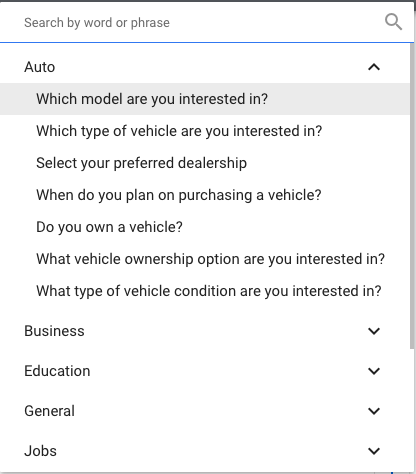
Enter the privacy policy URL and add a submission (thank you) message for users to see after completing your form.
Choose your CTA from the drop-down menu and add a short description (limited to 30 characters).
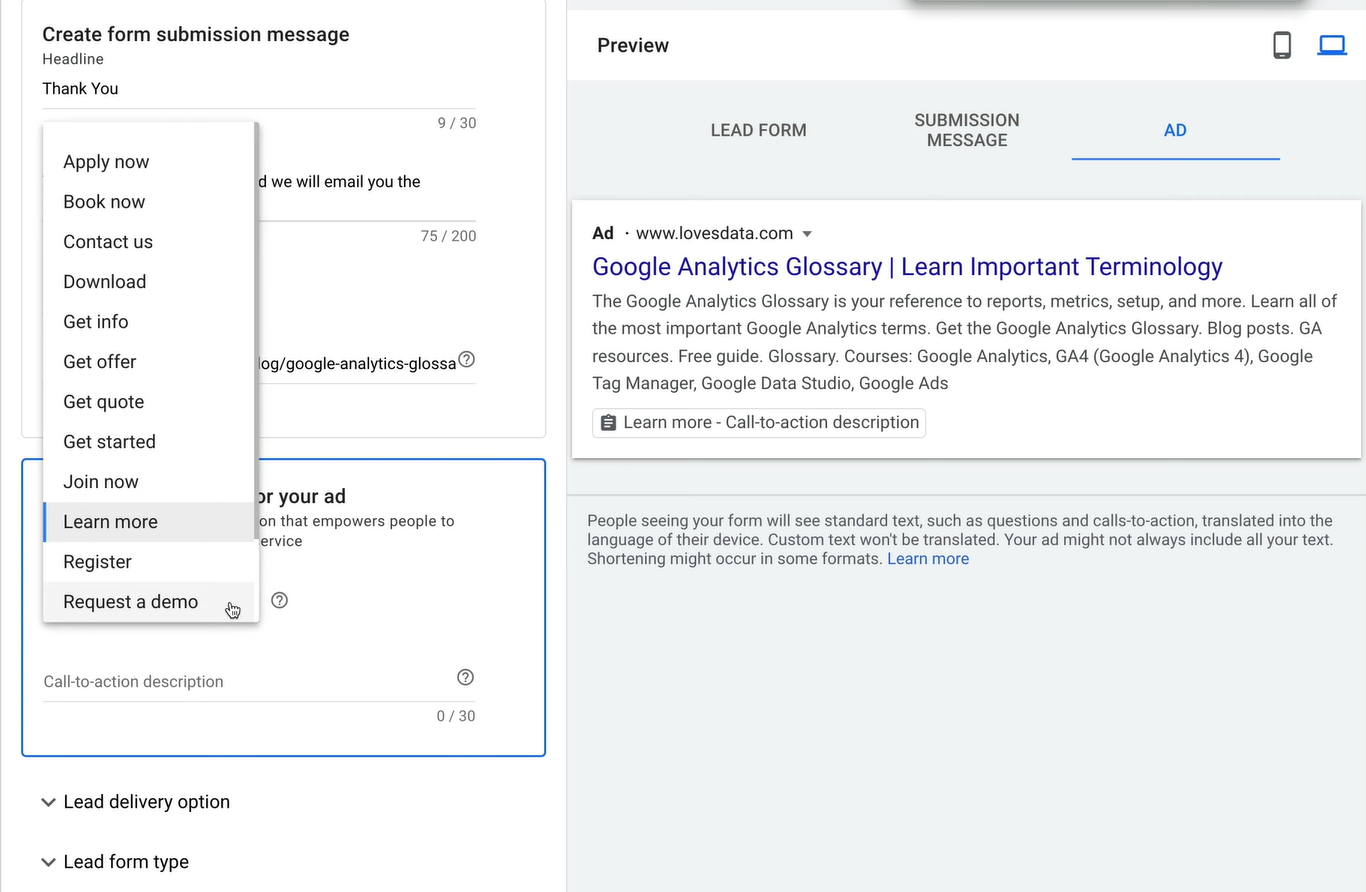
You can optimise your form for lead collection by choosing between More volume and More qualified under Lead form type.
Add the lead form extension to your Search ad campaign by clicking Save.
Capabilities and Restrictions of Google Search ads
To uphold user data privacy and security, Google ads have a few capabilities and restrictions in place.
- Riempimento automatico
You can choose to have pre-populated fields within your lead forms. This means users may not need to input specific contact details, making it easier for them to fill out the form.
However, it's important to note that not all user details will be available for prefill.
Some fields that could be pre-populated include first name, last name, phone number and email.
- Qualifying questions
You may suggest a question if a pre-existing question in lead form extensions doesn't match your intent.
Only once approved will Google make this question available in the qualifying questions drop-down menu.
- Consenso
You need to provide a privacy policy URL. It ensures that you have measures in place to use lead data responsibly.
- Tracciamento del marketing
You can track your leads from form fill to purchase using platforms like Driftrock. Use this to track each lead by Source, Campaign, Ad group and Ad.
- Ottimizzazione
You can also optimise your forms for lead submissions and balance lead quality and volume.
Platforms like Driftrock also offer lead validation, end-to-end tracking and reporting to help you optimise for better lead quality.
Best practices for Google Search ads with lead form extensions
Here are a few tips to help you make the most of Google Search ads with lead forms:
- Mantenete le parole chiave del marchio e quelle generiche in campagne separate, in quanto queste ultime offriranno prestazioni significativamente diverse in termini di costo per lead.
- Explore targeting based on search behaviour and customer intent.
For example, you may use exploratory or broad keywords like 'top family sedans 2025' at the initial research stage.
At the consideration stage, you could dive into more specific keywords such as ‘2025 Toyota Camry price'.
- With your ad copy, headline and description, make it clear what the customer is signing up for. Keep it relevant to their search intent.
- Don't discount the influence of captivating visuals. They can encourage users to stop scrolling through the SERP and pay attention to your ad.
- Use a powerful CTA that attracts the user and motivates them to fill out your form. You could create urgency to engage with your ad.
For example, use limited-time offers or provide discounts with a specific number, such as 'discounts of up to $1000'.
- Ricordate che l'utente ha a disposizione solo l'annuncio e il modulo per capire perché dovrebbe iscriversi, quindi assicuratevi di comunicare il valore in modo chiaro.
- The fewer questions you ask, the lower your cost per lead (CPL) will likely be.
However, to optimise for high quality leads, review the leads you capture regularly to help you decide whether you should add or remove questions.
Find a balance between what you absolutely have to know and what would be useful but not essential.
- Automate the process and follow up as soon as possible. You can see as much as a 9X increase in conversion rate if you respond within 5 minutes.
Articolo correlato: 10 esempi di annunci per la generazione di lead su Google che convertono in modo pazzesco
How Driftrock helps you drive more vehicle sales from Google Search Ads
Driftrock helps you optimise lead management by increasing the quality and volume of leads, reducing CPL and improving conversion rates to fuel vehicle sales.
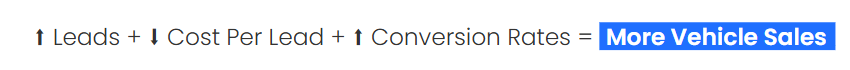
Plus, higher conversions have positive implications for your Google Ads campaigns. They improve your ad rank, which, in turn, results in lower CPC and higher ROI.
See Driftrock in action:
- Integrate with Google lead form extensions
You can sync leads from Google Search ads into your CRM and marketing tech stack using Driftrock. Our central model tree and location lookup streamline the integration process.
You can also set up auto-responders and email notifications within Driftrock to avoid missing out on leads.
- Generare più contatti
Driftrock's custom-built integrations are geared towards automotive lead generation, helping you generate more leads and reduce CPL by up to 50%.
- Aumentare la qualità dei contatti
Driftrock validates, qualifies and deduplicates leads from Google Search ads into your CRM.
You can further improve lead quality with our automated lead quality controls for transforming, mapping, and enriching leads.
Plus, you can set custom qualification rules for lead acceptance and segmentation. For example, you can qualify between leads looking to purchase in 3 months versus those in 6 months.
- Simplify conversion API (CAPI) setup
Manually setting up CAPI is a time-consuming, expensive effort. Moreover, these setups are challenging to scale.
Driftrock provides a simplified CAPI setup for Website, Lead and CRM so you can track leads for conversion.
- Leverage Smart Bidding and conversion tracking
You can use Driftrock to leverage click, lead conversion and CRM conversion management for smart bidding and measurement.
Also, access keyword and ad-level website lead tracking to optimise vehicle purchase campaigns.
Driftrock's advanced downstream tracking helps you understand your ROAS and allocate the budget accordingly.
- Support lifecycle marketing
"Use the lead data for advanced customer lifecycle marketing across multiple touch points such as social ads, emails, and more." – Shivani Khokhani, Growth Marketer, Driftrock
Driftrock lets you sync your CRM and lead segments with Google Customer Match. You can also standardise lead data and integrate it with multiple lead sources.
Leverage the first-party data from Google lead form extensions to nurture leads for conversion.
You can optimise campaigns for quality and understand which audiences, ads and forms drive the best quality leads. All of these insights are useful for future marketing and lead generation campaigns.
Here's how to get started with Driftrock for Google Search ads
- Accedere a Driftrock.
- Click Setup New Capture on your dashboard.
- Or, click Lead Capture Library and select Google Search Ads.

- Seguite il widget Impostazione per i passi successivi per sincronizzare l'acquisizione dei contatti.
- Assicuratevi di includere tutti i dati essenziali del lead che volete inviare al vostro CRM.
- Hit Finish.
- You're all set to sync, validate and manage leads from Google Search!
È possibile generare lead da Google anche attraverso altri tipi di campagne. Per saperne di più:
- Google Demand Gen
- Annunci su YouTube
- Google Performance Max
- Annunci display di Google
- Annunci di veicoli di Google
Driftrock's automotive marketing platform has enabled over £360 million in Vehicle Sales across 15 markets globally.
We have generated over 400,000 automotive leads for 62% of automotive brands. Additionally, our clients have experienced an increase of 15%, on average, in automotive market share for New Car Sales.





