How to get quality leads from Facebook (Proven Strategies)


For many things in life, quality wins over quantity. Lead generation is no exception. No matter how many leads enter your pipeline what you care about at the end of the day is how many of them turn into paying customers. Increasing the percentage of leads that turn into paying customers is exactly what we mean when we talk about increasing lead quality.
The Facebook Lead Ads (instant forms) format is a great way to generate huge lead volumes, as the forms load instantly and pre-fill with profile details.
However, by making it so easy to complete a form, quality can suffer.
Why you should optimise for lead quality on Facebook?
Triple your ROAS
We’ve seen multiple examples where our clients have tripled their ROAS (Return on ad spend) through some basic optimization strategies.
Feed the algorithms with data
Once you identify your best previous leads, you can feed these records back into Meta Custom Audiences to create lookalikes and exclusion lists and set up target audiences. Meta’s new Conversion Leads Optimization does this on steroids within live campaign (more on this later).
Beat the competition
Increasing the value per lead means that you can afford to pay more in the Meta ad auctions. This means you can outbid your competition, targeting the people most likely to convert in lead ads.
Keep sales teams happy
Whilst lots of leads are great, it wastes huge amounts of time calling and emailing invalid data or people who aren’t really interested.
If low-quality Facebook leads sounds familiar, then this guide is for you. Improving the quality of Facebook Lead Ads is no different from any customer journey, and here are some proven tips that help improve lead quality and increase conversion rates.
1. More volume vs Higher intent options
When setting up Facebook lead ads forms, Facebook offers two options: "more volume" or "higher intent". While the default setting is "more volume," which is designed to make it easy for people to fill and submit forms, it may not result in high-quality leads. On the other hand, the "higher intent" feature optimizes for quality over quantity by adding a review step. This review step ensures that potential customers confirm their information before submitting the form, resulting in higher intent leads. So, if you're looking to increase the quality of your Facebook leads, consider switching to the "higher intent" feature.

2. Ask qualifying questions in your lead forms
Adding qualifying questions in your Facebook lead forms can help your team better qualify your leads, but can also have a big impact on lead quality with Facebook Lead Ads.
This simple trick works even better than you'd expect with Facebook Ads. Here's why Facebook is different from the lead forms on your website.
Many marketers hold back from adding questions and pages to their lead forms as they are afraid of increasing the cost per lead. This is often true with your website forms.
However, Facebook's algorithm is so good at optimising for the action you set (in this case lead form submissions), the cost per lead doesn't increase too much, but Facebook will hunt out higher quality lead submissions by default.
By making the forms harder to complete, you'll naturally increase the percentage of genuinely interested leads.
As a bonus, these questions can be used to further inform the customer what to expect. For example, if they are booking an appointment, as what day of the week they prefer. This makes it more obvious, that is the purpose of the form.
3. Make use of the Greeting message
The Greeting is a great opportunity to ensure the user knows why they should complete the form (or not!). Whilst users may click relatively haphazardly on their feeds, the Greeting message can be used to remind the user of the real intent behind the ad.
For example, if your lead gen strategy involves calling all leads, why not write prominently on the context card: “Please leave a valid telephone number, and we will contact you shortly”. By doing this, users with low conversion intent, who do not want to be called, who may have left a fake number otherwise, will be less likely to submit their info.
4. Target Lookalike Audiences of quality leads
Lookalike audiences are arguably the most powerful targeting within Facebook ads that you can leverage. Optimising your audience makes your ads more relevant, and will reduce the cost per quality lead.
Try segmenting the leads you generate (from any channel) into high quality leads, and using this as the Custom Audience to base your Lookalike. Obviously conversions are an even better seed, but data is usually limited.
With the help of Lookalike Audiences, you can reach more people, similar to your best leads.
5. Automatically exclude previous leads
In some cases you might want to target the same people with multiple campaigns, regardless if they have submitted a form before (e.g multiple content campaigns.
But most of the time, if someone has signed up already, excluding them from the campaign means you won't waste ad spend, or annoy the customer with the same message. Whilst Facebook won't show the same form if completed, it will show other forms/ads if you are running multiple.
How to set up Facebook Custom Audiences?
You can create a lookalike or exclusion audience on Facebook through multiple ways such as using Facebook's Engagement audiences of for submissions to exclude from other Adsets.
Manually
The manual approach involves exporting your customer list from your CRM system and uploading it to Facebook Business Manager as a custom audience. This process allows you to exclude specific segments or create lookalike audiences based on your customer data.
However, it's important to note that this method may not be the safest option due to data protection laws.
Automated
On the other hand, if you're looking for a more automated and efficient way to create lookalike and exclusion audiences, you can use a custom audience automation tool like Driftrock.
With this tool, you can keep lead submissions and other segments in your CRM system in sync with Facebook, making it easier to create more targeted and effective ads. You can even use it for sequential messaging to help convert more leads.
The best part? It's a less time-consuming, one-time setup that allows you to add and remove records every 3 hours.
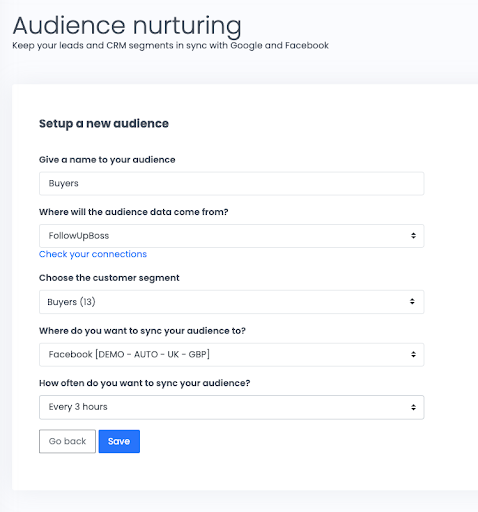
6. Optimise your campaigns
Many marketers jump to quick conclusions that "this channel doesn't work". This simply isn't true in the vast majority of cases. Take Facebook with it's 2 billion people. Your customers are on there, you just need to find them!
When you consider lead quality, don't simply paint a broad brush on all leads from Facebook with the same lead conversion rate. It's important to track and optimise your Adsets, ads and forms to improve lead quality.
Put simply, does audience A result in better quality leads than Audience B.
You can do this by tracking adsets and ads through to purchase. But you can also setup a fast feedback loop based on what we call "upstream signals". For example, what percentage of leads from Audience A said they are looking to buy in the next 3 months (in-market), vs what percentage in Audience B?
If you are using Driftrock to manage your Facebook leads, then head over to the lead reporting tab and simply create a filter on top of an Adset breakdown chart to show how many quality leads you generate from each audience or ad creative.
7. Validate leads before sending to your CRM
There is nothing more frustrating in sales than receiving a lead for Mickey Mouse!
If you sync Facebook leads to your CRM via Driftrock, you can optionally use lead validation and cleansing to block invalid leads before sending to your CRM.
8. Hone your ad copy
Whilst the main aim of your ad copy was and always should be to entice users to be interested and to click-through, the advert itself is a first point of contact and some optimisations can be made at this step of the funnel to ensure only quality leads are generated.
Here, it is all about a fine balance between not putting off valuable potential leads, whilst discouraging Facebook users from clicking out of pure curiosity. For example, use a call to action that is relevant to the lead form like "Book Now" for a test drive, or "Download" for a PDF guide. "Learn More" might get you more clicks, but the quality may suffer.
9. Offer a true value exchange
As well as setting out what the user can expect in the ad, make sure you offer, and communicate a clear value exchange.
Providing contact details should be treated no differently to asking someone for money to buy a product. What are you giving in return?
For Facebook Lead Ads, in particular, it is important for people to know what they are signing up for and what they will get in return for giving away their personal information. Make sure your ad title, creative, copy and call to action button all clearly communicate the value of the offer and signal the next steps.
10. Give multiple options in your lead forms
You can filter out leads who are not in-market for your products at the moment but could potentially be in the future by simply providing them with two variations of your offer. For example form fields such as “I’d like a quote”, or “I’m just looking for more info” offer some insight into the stage they are in the lifecycle. This way you can easily prioritise leads that are interested in your services immediately and build up a database of leads who might need further nurturing.
You can go one step further with Driftrock, routing leads to your marketing database vs your sales CRM depending on the response.
11. Think about the customer lifecycle stage
Think about the entire consumer purchase journey when planning your Facebook strategy. Unlike search advertising, with social advertising, not everyone in your audience will be actively looking for your products and services at all times. It is important to understand how to trigger action and propel your Facebook leads into the next stage of their purchase journey.
While there is surely a lot you can do to optimise the quality of the leads you generate, there are certain things you can do to make sure that any existing leads are nurtured and therefore more likely to become paying customers.
From our experiments, we found that a customer who has watched a brand video first, then filled out a form second converts better downstream than a cold lead. This can be done with Facebook Video View Engagement Audiences then retargeting them with Facebook Lead Ads.
12. Follow up on leads quickly
When it comes to following up on your Facebook leads when you snooze you lose. Research shows that 30-40% of sales go to the vendor who responds first. A Lead Response Management study found that your chances of landing a sale are 100x better if you follow within the first 5 minutes compared to the first 30 minutes. If you don’t want to miss out on great opportunities make sure that your sales team is instantly notified when a Facebook lead is generated or that they can easily find the details of all of your leads once a lead form has been submitted. Seamless sync between your lead generation channels and your CRM is the best way to ensure that the sales follow up is as fast as possible.
13. Track sales to offline conversions
How did we learn all these tips and tricks? By running experiments and measuring the impact of upstream and downstream conversions!
After all, you can’t optimise what you can’t measure.
Upstream signals: the insights you get on submission e.g what the customer submits, validity and automatic qualification.

Downstream signals: The actions or steps the customer or your team go on as the lead moves through the funnel.

Using The Meta Conversions API and Meta Conversion Leads Optimisation you can feed data to the algorithm that can optimise your campaigns for conversions beyond leads. These conversions can include valid and qualified leads. Additionally, by connecting your CRM you can connect offline signals such as purchases.
Driftrock is the easiest way to connect your lead ads forms to your CRM, and the signals you need to leverage Conversion Leads Optimisation.
Most of the signals you need for Meta Conversion Optimisation are available out of the box if you have connected lead ads with Driftrock.
Facebook (Meta) recently launched a new “Lead Filtering” feature. The lead filtering feature lets you ask an additional qualifying question before loading the instant form. Learn more about what is lead filtering and how to set it up here.




