LinkedIn is the world’s largest professional social network, with users focusing on career-related activities–networking, job searches, career development, and more.
And it’s popular!
The platform boasts over 1 billion members in more than 200 countries and regions and upwards of 1.6 million feed updates viewed per minute.
So, how can you leverage LinkedIn’s potential for automotive lead generation?
Let’s find out.
Why consider LinkedIn for automotive lead generation
As working professionals (in leadership and influential roles) and business owners, LinkedIn members are potential automotive buyers with high spending power.
4 of 5 LinkedIn members drive business decisions (LinkedIn)
These audiences could translate into high-value leads for your business. Considering that an automotive company needs significant financial investment, chasing high-value leads could scale your sales.
Here are some numbers to back up LinkedIn’s effectiveness for automotive lead generation:
- 73% of LinkedIn users search for non-luxury vehicles, and 63% look for personal luxury vehicles.
- LinkedIn is 3x more effective at driving auto dollar sales than linear TV and other popular social media platforms.
- It’s also 2x more effective than online videos.
- The platform has over 180 million senior-level influencers. Their recommendations are incredibly important because LinkedIn audiences have 2x buying power over the average web audience.

- LinkedIn has also proved capable of improving ROI. It drives more than 22% greater ROAS than linear TV and over 139% greater ROAS than search for brands.
- Brands are already tasting success, with a 33% increase in purchase intent from ad exposure on the platform.
- Brands also see a 2 to 3x lift in brand attributes when advertising on the platform.
LinkedIn is a notable social platform to include in your lead generation strategy owing to its effectiveness throughout the automotive buyer journey.
Automotive lead generation options for LinkedIn
To get started with lead generation on LinkedIn, you can run ads in Carousel, Single Image, Video, Conversation and Sponsored Message formats.
Users can share their contact details and signal their interest in your vehicles by visiting your:
- Website
With Send to Website, you can redirect users to your website. Users can browse and learn more about the models they’re interested in.


Once they shortlist a model, they can share their contact details through a web form by clicking your CTA button.

Source: American Honda Motor Company, Inc.
In the above example, leads are encouraged to ‘build’ their preferred model and get connected to the nearest dealership.
You may also use other CTAs, such as:
- Book a test drive
- Schedule an appointment (with the nearest dealership)
- Call me back (the respective dealership contacts the lead for further discussion)
- Keep me informed (leads can subscribe to your newsletter or emails for the latest vehicle launch updates)
- Landing page
You can directly send leads from your LinkedIn ad to a specific landing page custom-built for the campaign or vehicle.
It lets users quickly find the information they want without browsing an entire website.
For example, Hyundai Motors New Zealand has several vehicles in their lineup. In the ad below, the brand sought leads, particularly for their electric truck.

A customised landing page included all the information on the electric truck. Users could toggle between multiple CTAs to contact dealerships for specific requirements.


Source: Hyundai Motors New Zealand
- LinkedIn Lead Gen Form
LinkedIn Lead Gen Forms are in-app forms that load instantly.
You can capture lead data directly from the ad without the user leaving LinkedIn. And users can share details at their discretion.

The ease of using lead gen forms equals higher chances of more leads sharing their information.


It’s not just beneficial for leads. As a marketer or business, you can customise the details you wish to capture.
LinkedIn Lead Gen Forms have seen more success than landing pages, driving 5x higher conversions with an average conversion rate of 13%.
How do LinkedIn Lead Gen Forms work
You can use LinkedIn Lead Gen Forms with multiple ad formats in Sponsored Content (Single Image, Carousel, and Video ads) and Sponsored Messages.
Plus, the form can be prefilled with the user’s profile data.

Here’s how they work:
- The user browses their LinkedIn feed or inbox.
- They find and click on your ad CTA, which opens up the form.
- They fill the lead form with the relevant information.
- On completing the lead form, they receive a thank you message with a prompt to visit your website while they wait for a response.
- Lead data is stored in the LinkedIn platform and can be sent to your CRM using Driftrock’s Lead Sync feature.
Examples of LinkedIn Lead Gen Forms for automotive brand
Jeep used LinkedIn Lead Gen Forms with carousel ads to collectively promote offers on several vehicles.

Leads could select their preferred model and choose to learn more about the offers or book a test drive.

Source: Jeep
How to create ads with LinkedIn Lead Gen Forms
You may follow this step-by-step guide to create an ad on LinkedIn with lead generation forms:
- Requirements
Your ad account should be associated with your LinkedIn page.
You’ll also need access to LinkedIn’s Campaign Manager and must be an Account Manager or Campaign Manager to create a lead gen form.
- Assets
In Campaign Manager, select Lead gen forms under Assets and click Create Form.

Building a Lead Gen Form has 4 parts–Form details, Lead details & custom questions, Confirmation and Hidden Fields.
- Form details

Under Form details, enter your Form name, Language (that aligns with your campaign language), Offer Headline, Offer details, Privacy policy URL and Privacy policy text.


To add the form image, upload or select a custom image.
If you choose not to do either, the image will default to the ad image (only for Single Image ads) or the company page image (for other ad types).
- Lead details & custom questions
Select the information you want to collect from leads, such as first name, last name, email address, contact, etc.
Note: Except for email, phone number and gender, other fields may be prefilled.

In addition to the above fields, you can add up to 3 custom questions and 5 custom checkboxes.

- Confirmation
Build your Thank you message by telling users why you’re collecting their information and what happens after they fill out the form.

Add a Landing Page URL for users to visit after completing the form.
You can then select the Thank you message call-to-action from the drop-down menu.
- Hidden fields (optional)
The Hidden fields section is hidden from the user.

These fields can be filled if you’ve integrated with a third-party marketing automation platform. You can include details such as a hidden agency ID or product ID for the vehicle listed in your ad.
After completing all 4 parts, click Agree & Create.
- Add LinkedIn Lead Gen Form to a Campaign
In the Campaign Manager, create a new campaign or select an existing one. Set Lead generation as the objective.
Set up Targeting and use the segment breakdown for demographic info on your audience (like Function, Seniority, Years of experience and Interests.)
Choose the format–image, carousel, video, sponsored message.
Select Create New Ad, or use an existing ad under Browse existing content.
Select Existing Form under the Form drop-down in the Form details tab.
Your LinkedIn ad with the lead gen form is ready to go live.
Capabilities and restrictions of LinkedIn lead generation
LinkedIn has effective capabilities to boost your lead generation efforts. However, the platform also places a few restrictions to improve ad performance and uphold user privacy.
Here are some key capabilities and restrictions:
- Autofill
LinkedIn Lead Gen Forms can be prefilled with user information for quick capture. These include name, location, job title, company name, etc.
- Dealer selection
High-value leads may want to book a test drive or appointment at their nearest dealership. You can direct them using Driftrock’s Dealer selection/Store locator feature.
- Custom questions
LinkedIn lets you add up to 3 custom questions and 5 custom checkboxes on lead generation forms. You can choose between ‘Single line text input’ and ‘Multiple choice’ to qualify leads.
- Consent
You must compulsorily provide a Privacy Policy URL and text when building your form. This upholds user consent and data protection.
- Marketing tracking
You can track each lead through to vehicle purchase by Source, Campaign, Campaign group and Ad level data, using automotive marketing tools like Driftrock.
- Optimisation
You can optimise your LinkedIn ads for lead submission using Driftrock features like lead validation, end-to-end lead tracking and reporting. You can also use them to balance lead volume and quality.
Best practices for LinkedIn lead generation
To make the most of your LinkedIn lead generation campaigns, you may consider these best practices:

- Explore multiple ad formats
Each format may serve different purposes. For instance, video ads may work best for storytelling, whereas multiple offers can be presented in a carousel.
Mixing up your ad formats reduces ad fatigue among your audience, keeping them interested in your vehicles and brand.
- Personalise communication with Sponsored Messages
Don’t miss out on Sponsored Messages. We tend to see a 25% lower cost per lead when using Sponsored Message lead ads compared to feed adverts.
Messages, although sponsored, can come across as more personalised for users. You can introduce yourself using different phrases and techniques, making them feel special or exclusive.
Keep your content short and crisp. Send the message through a credible person’s account instead of your business account.
One case study found that using a company name in a Sponsored Message campaign boosted CTR by 21%. But another case study showed that using Job Title boosted open rates by 48% (more than double the open rate for company names).
- Optimise the buyer experience
Ensure the advert and lead form are synchronised to create a strong user journey.
Offer a clear value exchange in the form to improve conversion quality and quantity. You can customise the headline and offer details.
Once leads have filled the form, follow up as soon as possible, ideally within 12-24 hours of receiving the lead. You can also use lead management solutions like Driftrock for effective follow-up.
- Leverage targeting for more conversions
Retarget and communicate with people according to where they are in the funnel.
LinkedIn custom segments let you reach buyers aligned with your brand and vehicles.
You can also nurture audiences using LinkedIn Matched Audiences sync with Driftrock.
How Driftrock can help you drive more vehicle sales from LinkedIn
Driftrock helps increase the quality and volume of your LinkedIn leads, reduce CPL and improve conversion rates to drive more vehicle sales.
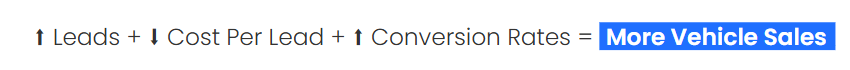
Here’s what you get with Driftrock in action:
- LinkedIn Lead Gen Forms integration
Driftrock integrates with LinkedIn Lead Gen Forms to let you route leads to any CRM or database in real time.
We have a central model tree and location lookup to streamline the integration process.
You can also enable auto-responders and email notifications within Driftrock.
- Generate more leads
You can generate more leads from LinkedIn using Driftrock. Our integrations, built and tested for automotive lead generation, help reduce CPL by up to 50%.
- Increase LinkedIn lead quality
Driftrock connects, validates, qualifies and deduplicates LinkedIn leads into your CRM.
Our platform includes automated lead quality controls and other features such as transformation, mapping and enrichment–to further improve lead quality.
You can set custom qualification rules for lead acceptance and segmentation (for example, leads looking to buy in 3 months or 6 months).
- Simplify LinkedIn CAPI setup
Manually building a CAPI setup is time-consuming, challenging to scale and has high maintenance costs.
Instead, Driftrock simplifies the setup of LinkedIn CAPI for the Website, Lead, and CRM. You can also enable measurement and conversion leads optimisation.
- Track leads end-to-end
You can track LinkedIn leads through to vehicle purchases at the Campaign, Group and Ad level.
Tracking lets you improve your campaign performance and make key decisions for future lead generation strategies.
- Leverage lifecycle marketing
Driftrock lets you sync CRM and lead segments with LinkedIn Matched Audiences.
Plus, you can standardise lead data and integrate your CRM with multiple lead sources. This helps optimise campaigns for quality. For example, you can determine which audiences, ads and lead forms drive the best quality leads.
Make the most of these features to build a holistic lead data stack and full-funnel automotive marketing campaigns.
Here’s how to get started with Driftrock for LinkedIn lead generation forms
- Login to Driftrock
- Click on Setup New Capture on your dashboard
- Or, click on Lead Capture Library and select ‘LinkedIn Lead Gen Forms’

- Follow the Setup widget for the next steps to sync lead capture.
- Ensure you include all the essential lead details you want to send to your CRM.
- Hit Finish
- You’re all set to sync, validate and manage LinkedIn leads!
Driftrock has helped 46 automotive brands drive over $270 million in New Vehicle Sales across 12 markets in the last 12 months. Using our automotive marketing platform to refine their lead management, clients have witnessed, on average, a 15% increase in automotive market share for New Car Sales.
Find out how you can use Driftrock to level up your marketing. Get in touch with our automotive marketing expert.

.png)



